
If you aren’t afraid to use the Terminal, you can easily convert your MTS files into MP4s.
Once you have converted the MTS files into MP4s, you will be able to view them in Quicktime and most any other program.
Best of all, this conversion is fast, lossless, and uses the freely available utility ffmpeg.
1. Download ffmpeg
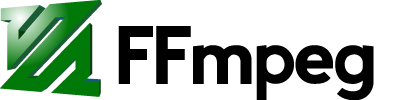
You can download ffmpeg from many sites, but most of them require that you build the code yourself.
We will avoid that by downloading a pre-built version from ffmpegmac.net
2. Install ffmpeg
Once you’ve downloaded the zip file in step 1, double click it to unzip the ffmpeg binary file.
Once the ffmpeg file is unzipped, you will need to find a permanent home for this script. For the purposes of this post, we will assume that is your desktop, although many people will use a /bin folder off their home directory.
In Finder, locate the ffmpeg file, and copy it to your desktop.
3. Open Terminal
Open the terminal application, in order to get a command line prompt.
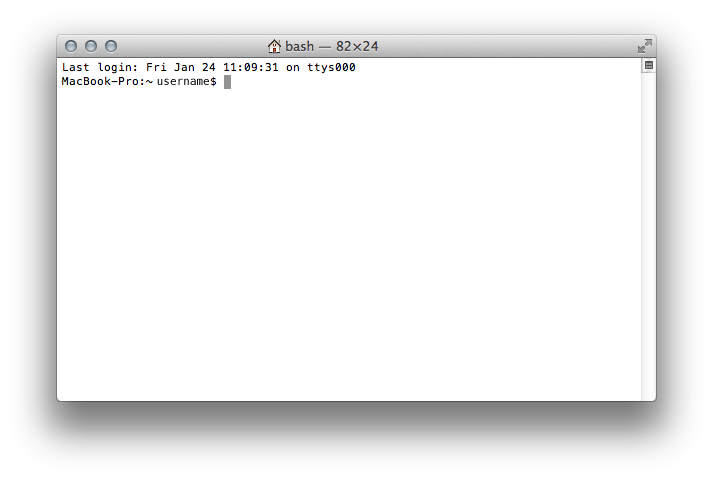
4. Locate the MTS File to convert in Finder
Open the Finder, and locate the MTS file you would like to convert, so that you can drag it into the Terminal window in the next step.
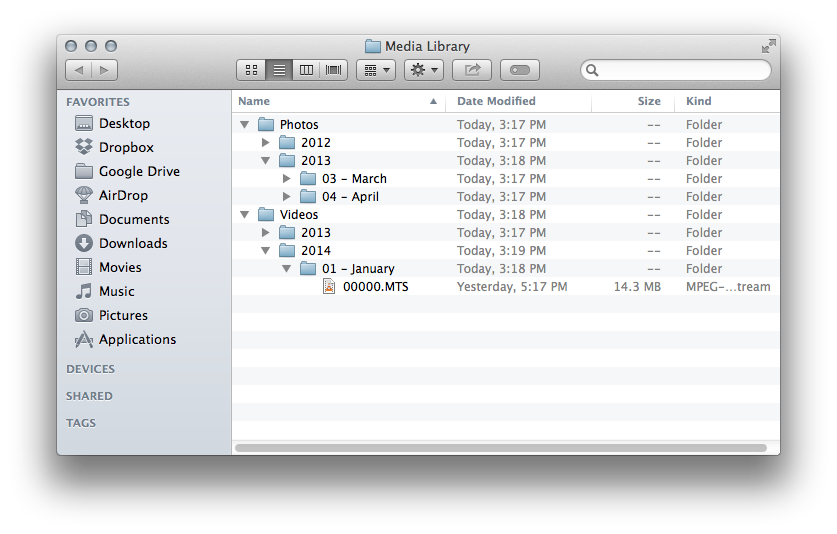
5. Run ffmpeg on the MTS File
Next, you will run the following command on the MTS file to re-wrap your MTS file in an MP4 container using ffmpeg. The specific command that we will use will look something like the following:
ffmpeg -i sampleAVCHD.mts -vcodec copy -an -f mp4 myfile.mp4
In our case, we will type just the first portion into the terminal
./Desktop/ffmpeg -i
Then we will drag the MTS file from finder into terminal, to insert the full path to the MTS file into the command.
next we will type the next portion of the command:
-vcodec copy -an -f mp4
Finally, we will drag the MTS file back into the window a second time, and delete the 00000.MTS, replacing it with 00000.mp4
Finally press enter in the Terminal to run the command. A new 00000.mp4 file will appear alongside the MTS file, and you will be able to view the MP4 file in Quicktime any many other programs.
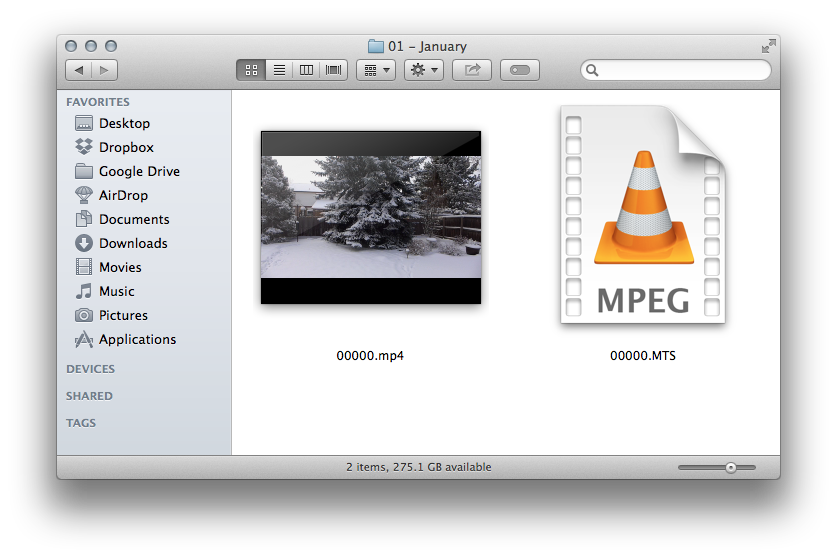
Summary
Managing and viewing MTS files can be a beast. Once you’ve converted them to MP4, they are much easier to manage, view, and handle like the rest of your files. To learn more about how you can rip MTS files out of your AVCHD files directly, check out Silent Sifter.